How can I order online and use a Purchasing Agent?
New Feature! Now you can email your shopping cart contents to your Purchasing Agent. Just click the blue button at the top of shopping cart page:
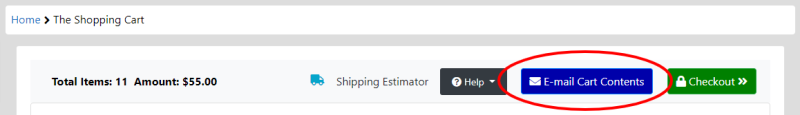
Please note that the Purchasing Agent must complete the checkout before sending a purchase order.
Otherwise, we cannot access the contents of the cart.
Otherwise, we cannot access the contents of the cart.
Also see this link for information about Purchase Orders.
Or, complete the checkout under a Pending Purchase Order
- The specifiers (Engineer, Maintenance, Electrician, etc) place the order through the website. At checkout, they select Purchase Order as the payment method. If they don't know the PO number yet, they may enter Pending. No credit card is required. This places a Pending order in our system - nothing will ship until the next steps.
- On the last page of the checkout there is a Print Invoice button. Print the invoice and give it to your Purchasing Agent. Or, forward the order confirmation email to the Purchasing Agent. Either document will have the details they need to produce a PO.
- The Purchasing Agent confirms by sending a copy of the PO to sales@carolina-laser.com.
- When approved, an automatic confirmation is sent. The order status is upgraded to Processing.
